Do you want to save information founded on a website? Let’s have a look of what you can do With. There are many ways, You can save the Webpage which creates a local HTML copy on the computer system, save specific elements, copy and paste text. But how about the screenshot tool ? Well you can turn the web page into an image By using Google Chrome web Browser.
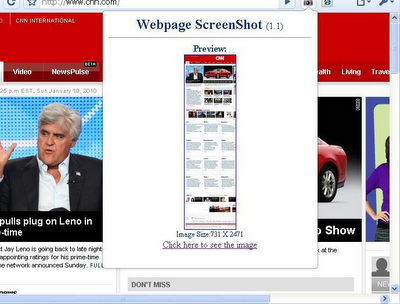
It creates just one file with all the information of that page including scripts and other dynamic elements that are not saved in a local HTML copy.
The extension places an icon in the Chrome address bar after installation. Just press on it and many options will appear to take a screenshot of the visible area or the whole page.
[Source: Chrome]